Hi everyone,
Today we are releasing OpenSolver 2.9.0 which adds the SolveEngine from Satalia as a solver. For more information on the SolveEngine, you can check out this post.
As always, we welcome any feedback!
The Open Source Optimization Solver for Excel
Hi everyone,
Today we are releasing OpenSolver 2.9.0 which adds the SolveEngine from Satalia as a solver. For more information on the SolveEngine, you can check out this post.
As always, we welcome any feedback!
OpenSolver reached another download milestone this month. If my car had reached 300,000 on the dial, I’d be looking at getting a new one. Fortunately, OpenSolver gets better with age.
Thank to all our users for their support.
Andrew
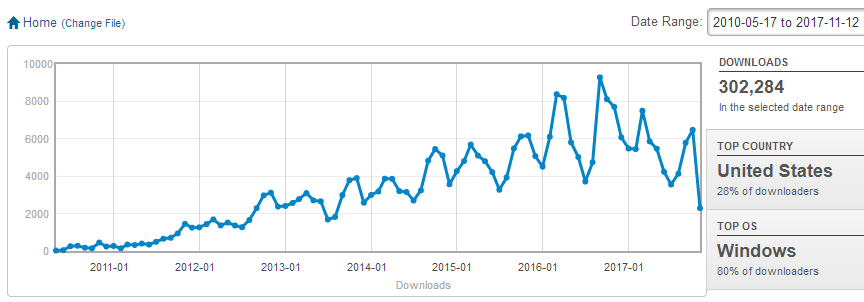
There’s a great overview of software available for optimisation in Optima (volume 103, 2017), the Mathematical Optimization Society Newsletter.
Today we are releasing an update to OpenSolver for Google Sheets that includes a new solver: the SolveEngine from Satalia
The update will roll out over the next day or so, and you will then be able to access the SolveEngine in the list of available solvers. The first time you use the solver, you will be prompted to enter your SolveEngine API key, which you can obtain by creating an account using the link in the prompt. This is the beta version of the SolveEngine, which will be free during the beta period. After the beta has ended, users will receive 1 hour of free solving time per month. There will be no queuing during the beta, and after the beta there will be a short queuing time for free users.
The SolveEngine is a cloud-based system, similar to NEOS except with more powerful solvers and much shorter queue times. We hope that it will prove a useful and powerful alternative to the other solvers we offer, and have plans to also offer it in OpenSolver for Excel in the coming future.
The SolveEngine boasts many features that make it a powerful tool for solving a variety of optimisation problems, notably:
Users of the SolveEngine benefit from :
Optimisation problems exist across the entire spectrum of business, science and engineering. The SolveEngine has already been used to solve many hard computational problems in graph theory, logistics, system verification, BigData and cryptography.
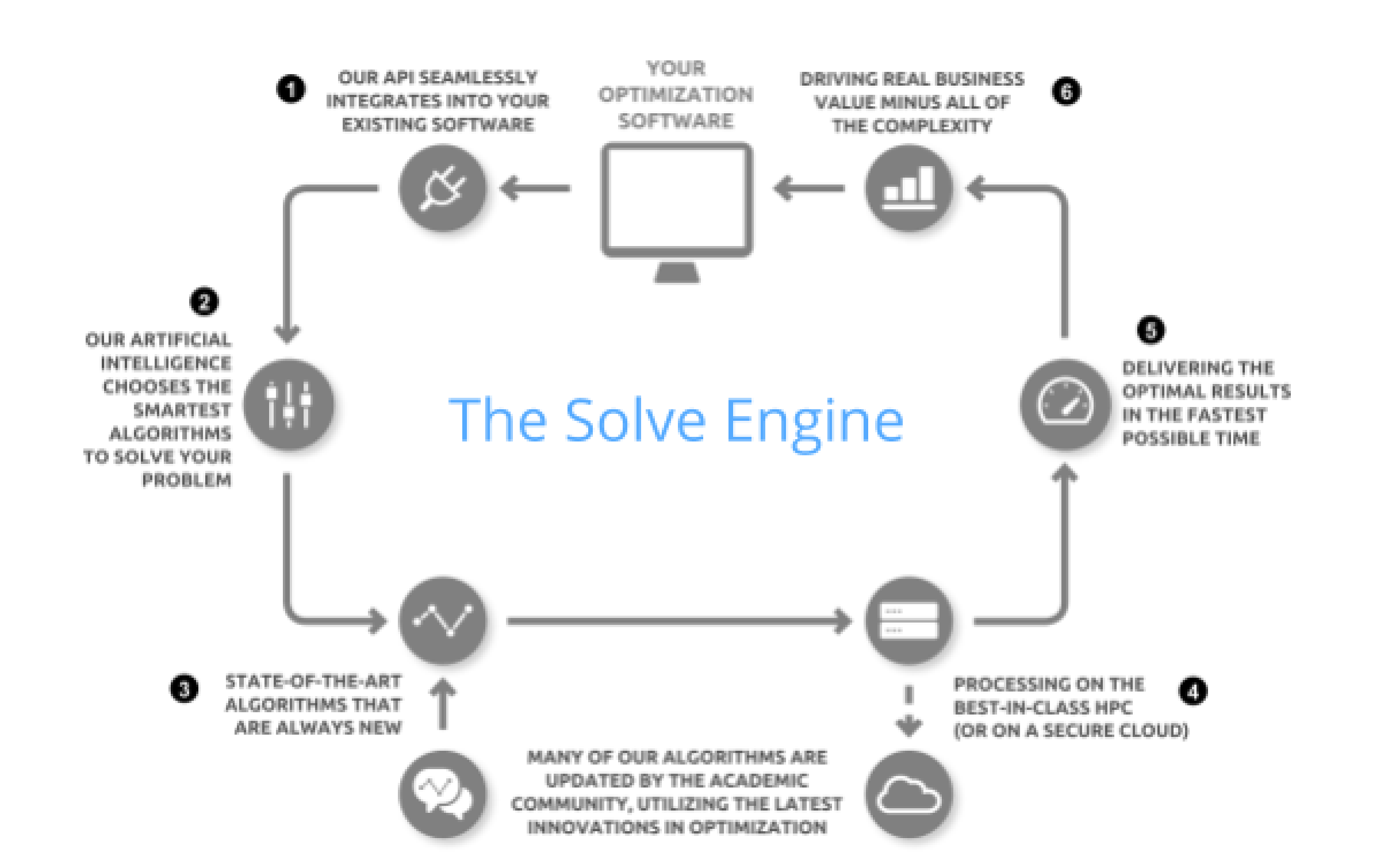
Satalia is a spin-out from the UCL Department of Computer Science. Satalia’s team of academics and artificial intelligence experts harness a library of algorithms, hosted in the SolveEngine, to help companies and organisations solve the world’s most difficult problems. In 2016 Satalia was recognised in the elite Gartner Cool Vendors in Data Science list, the only UK company chosen.
Satalia’s commitment to continued innovation in algorithm development underpins the SolveEngine model through which academics and commercial solver developers can deploy their solvers to the SolveEngine to address the current and emerging requirements of industry and research communities. Providing access to state-of-the-art optimisation algorithms, Satalia enables the industry to analyse problems inputs more efficiently and thus to solve their problems more rapidly.
We have released OpenSolver version 2.8.6 which fixes various bugs:
You can get the new version here.
As always, please let us know about any issues you might have, or features you would like to see in future releases!
Today the download odometer rolled past another milestone:
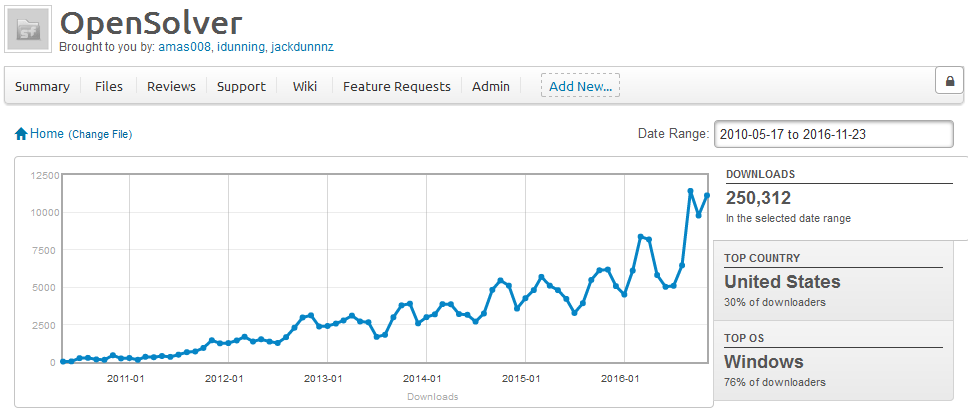
Thanks to all our users and our development team (and most recently Jack Dunn) for supporting OpenSolver for the last 6 years. None of this would have been possible without the solvers from COIN-OR; thanks to John Forrest and Ted Ralphs for the many years of CBC development, without which the OpenSolver project would never have started.
Andrew
MIT have recently started a free Analytics MOOC, run by Jim Orlin, using OpenSover for Excel and OpenSolver for Google Sheets. (It also uses Julia and JUMP, which our SolverStudio system supports.) I recommend this course for all new users. Andrew
This blog by Derek Nelson shows how he built an OpenSolver model for fantasy football that worked well for him. “My optimizer was created using Excel with the Open Solver add-in. This worked for me and the results were good. Namely, I had the highest projected points for my teams at the start of the season in both leagues I played in (the best you can hope for in the draft, in my opinion), and I ended the season by winning one league and placing second in the other.”
Derek has now gone on to create a cloud-based version of this. This work is an interesting optimisation-based project.
As this video shows, yes, OpenSolver can solve Sudoku…
Today we are releasing OpenSolver for Google Sheets 2.2.1, which is a very minor update with changes to improve our support for larger models.
Any script running in Google Apps Script has a strict 6-minute time limit while running, and is immediately cut off with no feedback if this limit is reached. It can often take longer than this to build the OpenSolver models if they are large, so we save the model-building progress as we go. If the build is stopped early, we can simply resume the solve from where we last saved the progress. Previously, this would occur the next time the “Solve” button was clicked. With this update, the solve is now automatically resumed if it is cut off, meaning that there is no need to click the “Solve” button repeatedly to build larger models piece-by-piece.
The other important change in this release is a new mechanism for saving the progress as we build the model. Previously we used the Google Apps Script CacheService to store the updates, but this limits the saved data to 100 KB which is too small for larger models. This update changes our behaviour to instead save the progress to a new hidden sheet in the workbook, allowing us to save much larger models.
Other minor changes include:
If you already use OpenSolver for Google Sheets, the update will roll out automatically. If you are not yet a user, you can add it to Google Sheets using the link below:
As always, we welcome any feedback or ideas. We are coming up on a big milestone of 10,000 weekly active users for the Google Sheets addon, and are very happy to see that it is proving useful! If you find it useful, we would appreciate if you could rate us in the Chrome Webstore and/or leave a review for others.
A nice article here by Jangho Lee, Seoul National University, on a Statistical Approach for Clustering Member of Congress in South Korea. Jangho used Python, Excel and Gephi for visualizing.

Image from http://jangholee.org/?p=57
I recently received a nice email from Andrew Trapp, Assistant Professor, School of Business, Worcester Polytechnic Institute. Andrew has been using OpenSolver and SolverStudio in his student projects. He writes:
I’m writing to first of all thank you for the excellent software tools that you make, OpenSolver and SolverStudio, that I have been using and featuring for 4 years now in my optimization courses. They have also been used in a number of “senior design” projects that I have advised (specifically, OpenSolver in conjunction with VBA…)
Andrew’s OpenSolver projects look very interesting, and show how OpenSolver can be used in practical applications. The reports are available online, as follows:
Andrew
Today we are releasing OpenSolver for Google Sheets 2.2.0, which is a minor update with the following changes:
If you already use OpenSolver for Google Sheets, the update will roll out automatically. If you are not yet a user, you can add it to Google Sheets using the link below:
As always, we welcome any feedback or ideas.
OpenSolver and COIN-OR are pleased to be part of the IFORS initiative to support operations research activities in developing countries, where access to specialist commercial software is often prohibited by licensing costs. For more on this initiative, see the IFORS Developing Countries OR Resources Website.