Today we are releasing an update to OpenSolver for Google Sheets that includes a new solver: the SolveEngine from Satalia
The update will roll out over the next day or so, and you will then be able to access the SolveEngine in the list of available solvers. The first time you use the solver, you will be prompted to enter your SolveEngine API key, which you can obtain by creating an account using the link in the prompt. This is the beta version of the SolveEngine, which will be free during the beta period. After the beta has ended, users will receive 1 hour of free solving time per month. There will be no queuing during the beta, and after the beta there will be a short queuing time for free users.
The SolveEngine is a cloud-based system, similar to NEOS except with more powerful solvers and much shorter queue times. We hope that it will prove a useful and powerful alternative to the other solvers we offer, and have plans to also offer it in OpenSolver for Excel in the coming future.
SolveEngine Overview
The SolveEngine boasts many features that make it a powerful tool for solving a variety of optimisation problems, notably:
- A single gateway to a portfolio of solvers;
- Modern optimisation translators and encoding that give access to a wider range of algorithms;
- No licence to manage and nothing to install;
- Distributed cloud computation that enables dynamic resource allocation to accommodate complex and large problems;
- Machine learning which matches the right algorithms to the problems it receives, improving itself over time.
Users of the SolveEngine benefit from :
- Access to a constantly evolving portfolio of algorithms, designed to solve problems such as:
- Boolean Satisfiability problem (SAT)
- Linear programming (LP)
- Mixed integer linear programming (MILP)
- Free solving time (1 hour) after account creation;
- Free Academic usage;
- Access to cutting-edge algorithms from academia, and in doing so, supporting academics to commercialise and further develop their algorithmic innovations;
- Direct access to time honored and also newly developed commercial algorithms;
- Built-in translators, which means that there is no strict limit to the number of problem formats that can accepted by the SolveEngine and allows for human readable inputs such as GLPK to be submitted;
- The capability of the SolveEngine to run many solvers in parallel using sophisticated pre-processing and pipelining techniques which identify the most promising routes through to solving the problem faster;
- Submission of various problems and concurrency of problem solving in a scalable manner;
- Access to a community of optimisation/modelling experts for support.
Optimisation problems exist across the entire spectrum of business, science and engineering. The SolveEngine has already been used to solve many hard computational problems in graph theory, logistics, system verification, BigData and cryptography.
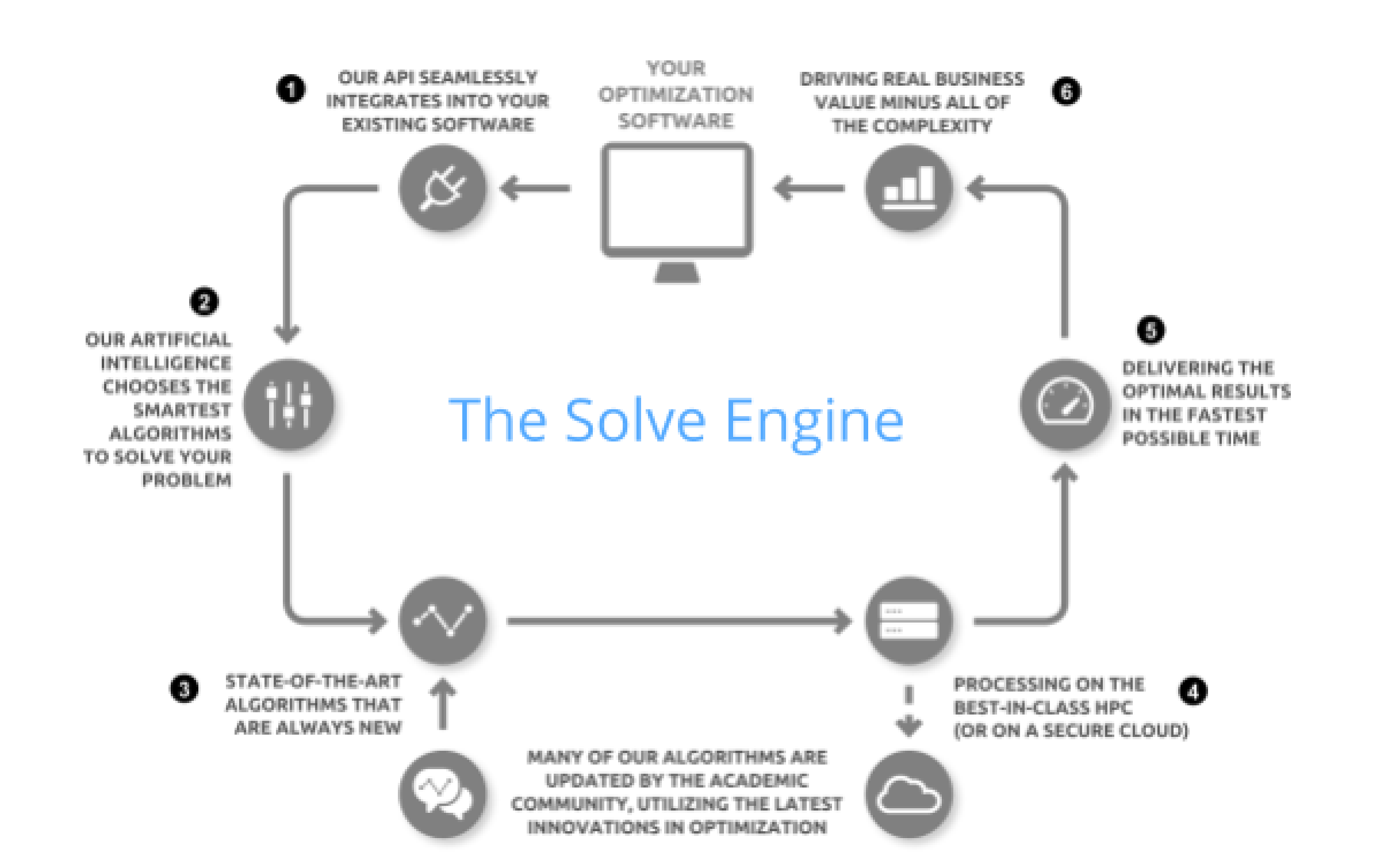
Satalia Overview
Satalia is a spin-out from the UCL Department of Computer Science. Satalia’s team of academics and artificial intelligence experts harness a library of algorithms, hosted in the SolveEngine, to help companies and organisations solve the world’s most difficult problems. In 2016 Satalia was recognised in the elite Gartner Cool Vendors in Data Science list, the only UK company chosen.
Satalia’s commitment to continued innovation in algorithm development underpins the SolveEngine model through which academics and commercial solver developers can deploy their solvers to the SolveEngine to address the current and emerging requirements of industry and research communities. Providing access to state-of-the-art optimisation algorithms, Satalia enables the industry to analyse problems inputs more efficiently and thus to solve their problems more rapidly.


Hello Opensolver team,
thank you very much for providing this great piece of software!
Could you please provide a sample script showing how to use Opensolver in a Google apps script program?
I want to implement the most simple case (the equivalent to Excel’s GOAL.SEEK) into one of my scripts. No constraints, simply finding a target value for a cell by varying another cell.
I would highly appreciate if you could help me with this. I googled for quite a while to find an example but couldn’t find one.
Thanks a lot in advance for your help!
Christian